
python-dotenv: Techniques for Environment Variable Handling
In the realm of Python software development, the adept management of environment variables stands as a fundamental requirement for constructing secure and scalable applications. To optimize this pivotal facet and enhance your development workflow, `python-dotenv` emerges as a dependable ally.
This comprehensive guide is poised to lead you through an exhaustive exploration of `python-dotenv`, encompassing installation, utilization, best practices, and advanced strategies.
Unveiling `python-dotenv`
Streamlining Environment Variables
At its core, `python-dotenv` represents a Python library meticulously designed to simplify the orchestration of environment variables. This simplification is achieved by importing these variables from a dedicated `.env` file into your application’s runtime environment.
The significance of this approach lies in its capability to isolate sensitive data, such as API keys and database credentials, from the core codebase. Consequently, this isolation serves to mitigate security risks while facilitating collaboration with project stakeholders.
Installation and Basic Usage
Embarking on your journey with `python-dotenv` necessitates an initial installation via pip, the package manager for Python:
pip install python-dotenv
Subsequently, the creation of a `.env` file within your project’s root directory is imperative. This `.env` file will house your environment variables in a straightforward key-value format, exemplified as follows:
DATABASE_URL=your_database_url
SECRET_KEY=your_secret_key
DEBUG=TrueLoading Environment Variables
With the `.env` file in place, you can proceed to load its content into your Python script or application using the following code snippet:
import os
from dotenv import load_dotenv
# Load environment variables from .env file
load_dotenv()
# Access environment variables
database_url = os.getenv("DATABASE_URL")
secret_key = os.getenv("SECRET_KEY")
debug_mode = os.getenv("DEBUG")Best Practices for `python-dotenv`
To optimize the utility of `python-dotenv`, consider the following best practices:
Leveraging `.env.example`
Initiate a `.env.example` file equipped with placeholders for your specific environment variables. This resource serves as an invaluable documentation asset for your project, expediting the comprehension of requisite variables by collaborators.
Exclusion of `.env` from Version Control
Vehemently abstain from committing the `.env` file to version control systems such as Git. Instead, proactively incorporate it into your project’s `.gitignore` file to uphold its confidentiality.
Strategic Deployment of `.env`
While `.env` thrives in local development settings, the production environment mandates the use of environment variables provided by the hosting platform, such as Heroku Config Vars, to bolster data security.
Documentation and Validation
Comprehensive documentation within your `.env` file, elucidating the purpose of each variable, is imperative. Furthermore, contemplate integrating validation checks to ensure compliance with the prescribed format and values.
Advanced Strategies
Hierarchical `.env` Files
Harness the potential of nested `.env` files to categorize variables pertinent to distinct segments of your application. This stratagem enhances organization and maintainability. For instance, employ a `.env.dev` file to encapsulate development-specific variables and a `.env.prod` file to manage production settings.
Automated `.env` Loading
Optimize the usage of `python-dotenv` by configuring it to automatically load `.env` files upon application initiation. This mechanism eradicates the possibility of overlooking environment variable loading, streamlining your development workflow.
Advanced Considerations and Versatile Applications of `python-dotenv`
Having established a robust foundation in the realm of `python-dotenv` for environment variable management, it is opportune to delve into advanced considerations and versatile applications that can substantially augment your Python software development endeavors.
Watch this tutorial and explore more techniques
Navigating Between Environments
Development, Testing, and Production
Real-world projects invariably encompass diverse environments, spanning development, testing, and production domains. To seamlessly navigate these varying configurations, adopt the practice of employing distinct `.env` files tailored to each environment.
For instance, craft `.env.dev`, `.env.test`, and `.env.prod` files, each meticulously configured to cater to the specific nuances of its corresponding environment. Subsequently, load the appropriate file based on the context within your application:
import os
from dotenv import load_dotenv
# Environment-based loading of environment variables
if os.getenv("ENV") == "production":
load_dotenv(".env.prod")
elif os.getenv("ENV") == "testing":
load_dotenv(".env.test")
else:
load_dotenv(".env.dev")
# Access environment variables
database_url = os.getenv("DATABASE_URL")
This approach ensures that your application seamlessly adapts to the requisite configurations as dictated by its operational environment.
Synergizing `.env` Files with Docker
The advent of Docker, a prominent containerization tool employed for application deployment, beckons the integration of `python-dotenv` into this ecosystem. This integration empowers you to proficiently manage environment variables within your Dockerized containers.
The following Dockerfile snippet illustrates the process of copying your `.env` file into a Docker container and subsequently utilizing its contents:
# Utilizing an official Python runtime as the parent image
FROM python:3.x
# Establishing the working directory as /app
WORKDIR /app
# Copying the contents of the current directory into the container at /app
COPY . /app
# Installation of requisite packages specified in requirements.txt
RUN pip install -r requirements.txt
# Loading environment variables from the .env file
RUN pip install python-dotenv
RUN python -c "from dotenv import load_dotenv; load_dotenv()"
# Exposing port 80 to the external world outside the container
EXPOSE 80
# Defining an environment variable
ENV NAME World
# Launching app.py upon container initiation
CMD ["python", "app.py"]This Dockerfile configuration guarantees the seamless loading of environment variables from the `.env` file during the container’s initialization, enabling their utilization within your Dockerized application.
Strategic Management of Secrets and API Keys
The judicious handling of secrets and API keys resides at the apex of priorities within the realm of software development. While `python-dotenv` represents a commendable step towards secure management, it is prudent to complement its functionality with specialized tools such as AWS Secrets Manager or HashiCorp Vault for advanced secret management within production environments.
Conclusion
In this expansive and nuanced guide, we have not only traversed the rudiments of `python-dotenv` for environment variable management but also ventured into advanced strategies and diverse applications that can amplify the efficacy of your Python software development endeavors.
By assimilating these considerations into your Python projects, you will invariably endow your development process with heightened efficiency, augmented security, and superior flexibility in the realm of environment variable management.
`python-dotenv` emerges as an indispensable instrument for simplifying this pivotal aspect of application development.
As you continue to refine your prowess in Python development, bear in mind that the adept management of environment variables is not a mere best practice but a foundational necessity.
Whether you are engrossed in the construction of web applications, APIs, or data processing pipelines, `python-dotenv` empowers you to safeguard sensitive information, maintain code integrity, and streamline the development trajectory.
Thus, as you embark on your forthcoming Python project, harness the capabilities of `python-dotenv` to unveil an environment characterized by organization, security, and efficiency. Your future self and your collaborators will undoubtedly commend your judicious choice.

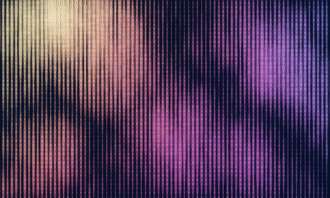
Average Rating