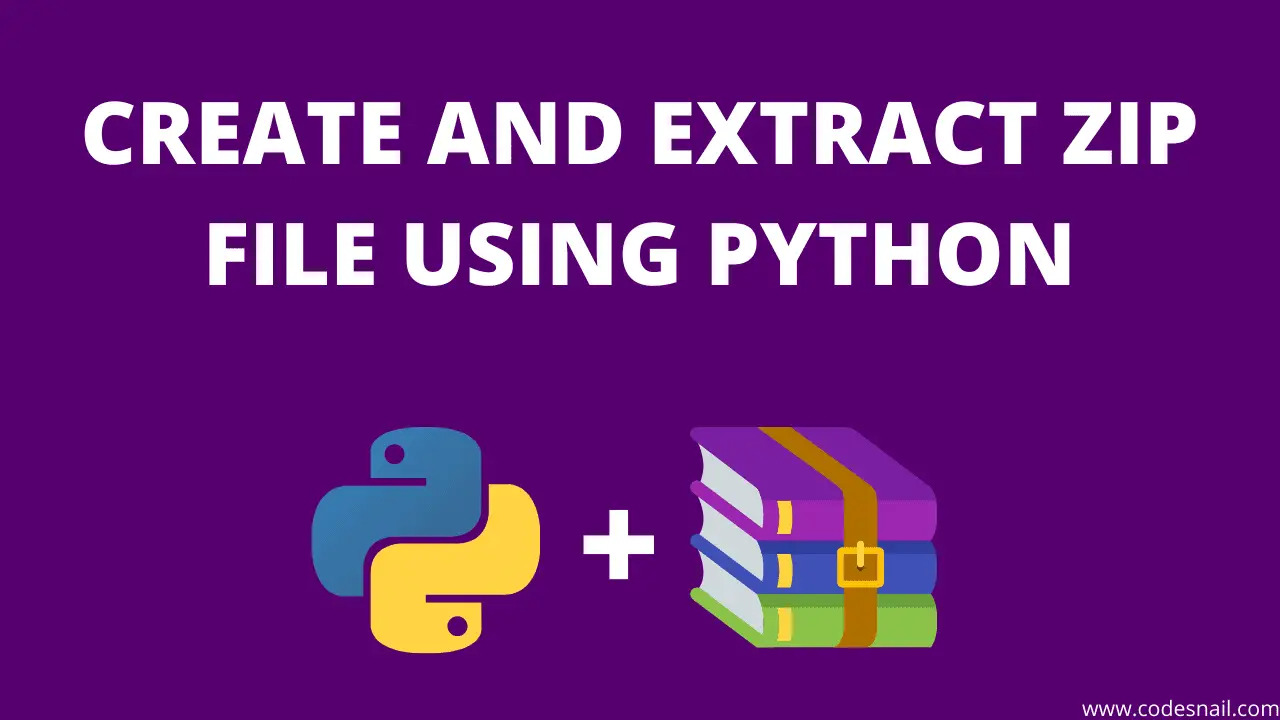
Unzip Files using Python: A Comprehensive Guide
Unzipping files is a common task in data processing, software development, and various other fields. Python, with its rich library ecosystem, provides multiple ways to unzip files effortlessly. In this guide, we will explore these methods step by step.
Prerequisites
Before diving into the world of file extraction, make sure you have the following prerequisites in place:
- Python Installation: Ensure Python is installed on your system. If not, refer to section 3.1 for guidance;
- Sample ZIP Files: Download some sample ZIP files to practice with;
- Basic Python Knowledge: Familiarity with Python basics will be beneficial.
Now, let’s start unzipping!
Method 1: Using the zipfile Module
Installing Python
If Python isn’t already installed on your system, follow these steps to get started:
- Visit python.org and download the latest Python installer;
- Run the installer and follow the installation wizard;
- Verify your installation by opening a command prompt and typing python –version.
Importing the zipfile Module
The zipfile module is Python’s built-in library for working with ZIP files. To use it, you need to import it into your Python script:
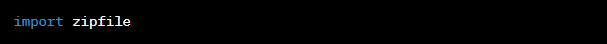
Unzipping a Single File
To unzip a single file, follow these steps:
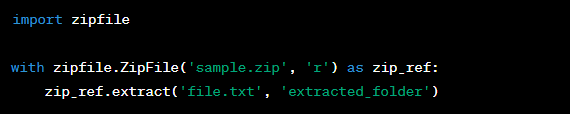
Unzipping an Entire Archive
To extract all files from a ZIP archive, use the following code:
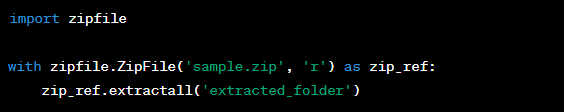
Method 2: Using Third-Party Libraries
Python’s versatility extends beyond built-in modules. You can also use third-party libraries for unzipping files.
Shutil Library
The shutil library simplifies file operations, including file extraction. Here’s how to use it:
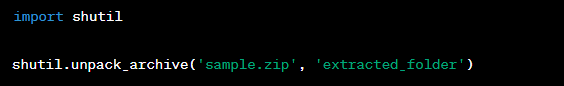
Patool Library
The patool library supports various archive formats, making it a powerful choice for handling compressed files:
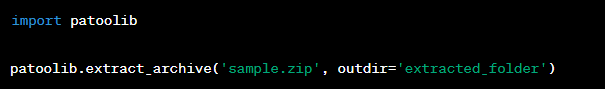
Method 3: Using Command-Line Tools
Sometimes, using command-line tools can be the quickest way to unzip files.
Using the unzip Command
If you have the unzip command-line tool installed, you can unzip a file like this:
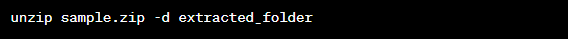
Using the 7zip Command
Alternatively, you can use the 7zip command:
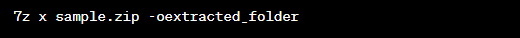
Method 4: Batch Unzipping
Python allows you to automate the unzipping of multiple files or entire directories. Check out our batch unzipping guide for in-depth information.
Best Practices
When working with ZIP files in Python, consider these best practices:
- Always close files and archives properly using context managers;
- Handle exceptions when working with files to avoid crashes;
- Keep your code clean and well-documented for easy maintenance.
Troubleshooting Tips
Encountering issues while unzipping files? Refer to our troubleshooting tips section to overcome common challenges.
Conclusion
Unzipping files using Python is a valuable skill that can streamline your workflow. Whether you choose the zipfile module, third-party libraries, or command-line tools, Python offers a solution for every scenario. Start unzipping with confidence today!
FAQs
Yes, you can unzip password-protected files using Python. The zipfile module supports password-protected ZIP archives.
You can unzip multiple files at once by iterating through a list of ZIP files and applying the extraction methods mentioned in this guide.
Yes, Python has libraries like rarfile and py7zr that can handle various archive formats beyond ZIP.
Yes, you can unzip files on a remote server using Python by connecting to the server via SSH or using libraries like paramiko for SFTP.
Explore our website for more Python tutorials and expert guides on various programming topics.
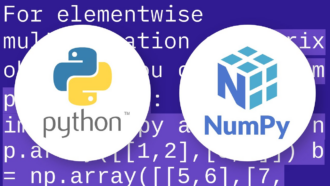

Average Rating